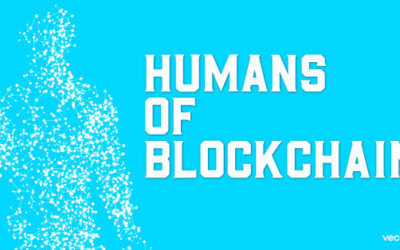In this guide, we look at some of the different ways to manage VeChain tokens while including some handy tools for wallet management. It’s important to familiarize yourself with different methods so that you can get the most out of the ecosystem while still ensuring your digital assets are safe.
VeChain Token Naming Standards
Native Tokens
These include VET and VTHO, the two main tokens that power the ecosystem.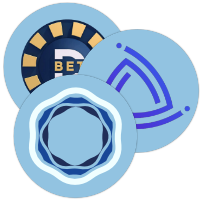
VIP180
This is a subset of ERC-20 and can be used for token-based projects on VeChain platform.
VIP181
Non-fungible tokens (NFTs) that are used for nodes, game pieces, and other dApp usage.
Officially-Endorsed Wallets
1. VeChainThor Mobile Wallet for iOS or Android
This offers a ton of exclusive features, including access to the official node marketplace where users can take part in auctions or directly transfer nodes. Besides being able to store, view, and transfer assets, users can also access the “Discover” section which includes a number of community built dApps.
Why do you need it?
Many ecosystem activities will be centered around this wallet. Node holders will find the many node services to be particularly useful. Being able to discover and use new community dApps will be a major reason to keep opening the wallet.
A desktop web browser that has built-in wallet functionality. Web pages that support VeChain dApps will work flawlessly within Sync. Sync is also a great way to view and transfer VET tokens from your computer.
Why do you need it?
Using a desktop is just more convenient, especially when using more complex dApps.
3. Comet (Plugin for Chrome or Brave)
This plugin integrates with your regular browser to give you a lightweight but well-designed wallet. Made by Totient Labs, this tool functions similarly to MetaMask on Ethereum.
Why do you need it?
A very secure and lightweight plugin is a must-have for many dApps and blockchain games. The Comet icon sits in the top right corner of your browser, giving you quick access to your wallet and other info.
Other Wallets and Tools
1. Arkane Wallet (Third-Party Web Wallet)
Direct Link: https://arkane.network/
Designed to make cryptocurrency more simple, this multi-chain tool allows users to sign up for a wallet using Facebook, Gmail, or an eMail address. While this offers you less security compared to a regular wallet, it’s a good option for when you need fast account setup. Cool features allow you to send tokens to an email address, as well as to trade tokens directly within the wallet.
Best feature: Instantly create wallets using your Facebook or Gmail accoun
2.. MySafeWallet (Browser-based Wallet)
Direct Link: https://mysafewallet.io/account
This wallet was created by the Safe Haven team to allow access to Comet users. It functions like MyEtherWallet, and plans to offer Ledger and Safe Haven hardware wallet support in the future. At the moment, features are pretty limited.
Best feature: Future integration with Safe Haven’s hardware wallet.
Wallet Management
1. Wallü (Requires Sync, Comet, or Mobile Wallet)
Direct Link: https://wallu.vechainstats.com/
This handy analytics tool shows a number of wallet-related statistics. You can access Wallü using Comet, Sync, or the Official Mobile Wallet. It also allows the set up email notifications related to the node marketplace, so that users will be alerted if nodes within their price range are put up for sale. Also, users can monitor other addresses for management on transparency purposes.
Best feature: In-depth statistics about your holdings.
2. VeChain Tokens (Requires Sync)
Direct Link:
This financial tool can be used to manage VIP180 tokens within Sync. The sending features are quite advanced, as you can use Multi-Task Transactions to bundle a number of clauses into one transaction. You can manually enter multiple recipients, or upload a .csv file with the list of transactions to initiated. This is especially useful for companies or developers who regularly pay salaries or make other bulk payments.
Best feature: Complex transactions using MTT.
3. My Tokens (Requires Sync)
Direct Link: https://tokens.vecha.in/
This simple token management tool allows you to view and transfer VIP 180 tokens from within Sync. The real advantage here is a very user-friendly interface.
Best feature: Clean interface and easy VIP180 token management.
4. Fabrx (No wallet integration required)
Direct Link: https://dash.fabrx.io/thread/alerts/VET
This simple tool allows users to receive email notifications whenever a wallet sends or receives tokens. Great for monitoring personal, tipping, or charity accounts that may receive funds at irregular intervals. Wallets don’t require ownership, so users can track foundation or other accounts as well.
Best feature: Incredibly simple email notifications.